| .forgejo/workflows | ||
| archetypes | ||
| content/posts | ||
| resources | ||
| src | ||
| themes | ||
| .gitattributes | ||
| .gitignore | ||
| .gitmodules | ||
| flake.lock | ||
| flake.nix | ||
| hugo.toml | ||
| LICENSE | ||
| README.md | ||
Deploying to Skynet
This is a repo that is used as a template to deploy to Skynet
Create a Skynet Account
To be able to have a website on Skynet you must first have a Skynet account.
Instructions on how to create a Skynet Account
Create SSH Key
Details to do this can be found here: wiki
It is recommended to create a new key for just Forgejo Actions.
Do not add a password to the key, it will cause the pipeline to fail.
Add key to Skynet account
Add the contents of $USERNAME.pub (public key) to your skynet account
[CTRL]+[A] and [CTRL]+[V] will copy/paste everything.
The key must remain in its "armor" and the trailing newline at the end must be preserved.
Secrets
One secret must be added to make this work.
Secrets are found in your repo under Settings > Actions > Secrets
- SSH_KEY
- This is your private key that was generated above
- Copy paste it exactly
End result should look like this:
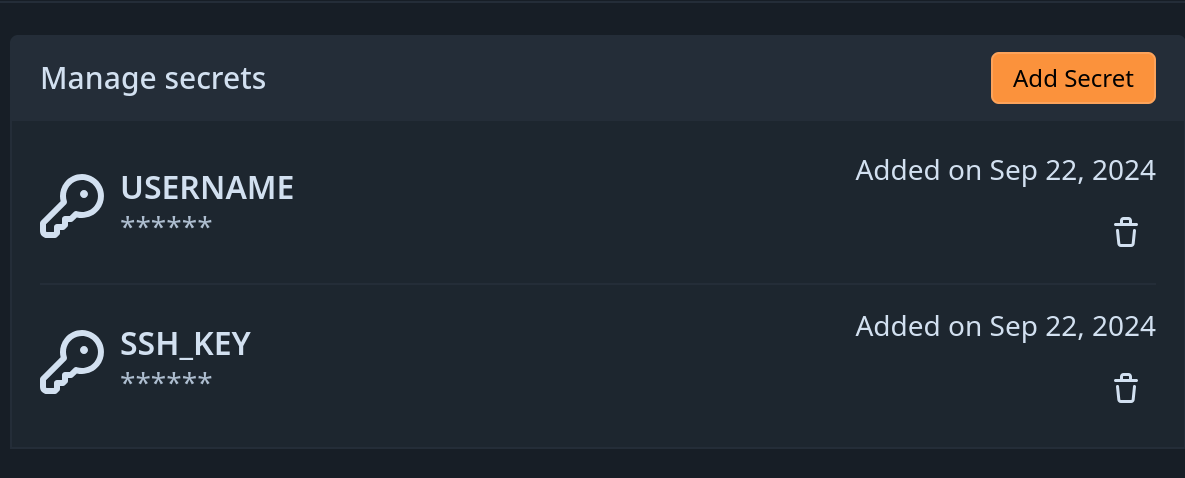
Make changes to src
Make changes to the files in src.
Commit and push.
If everything was set up fine then your site will soon be live on https://$USERNAME.users.skynet.ie